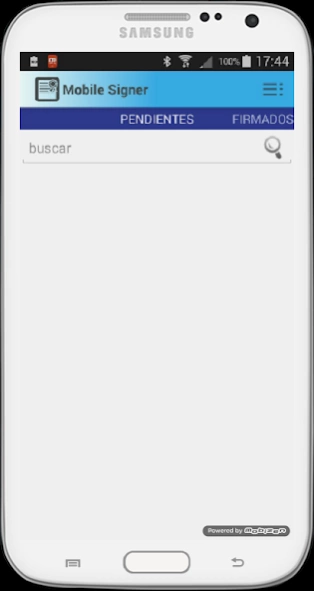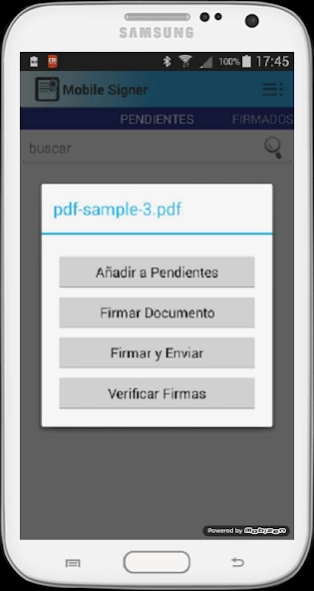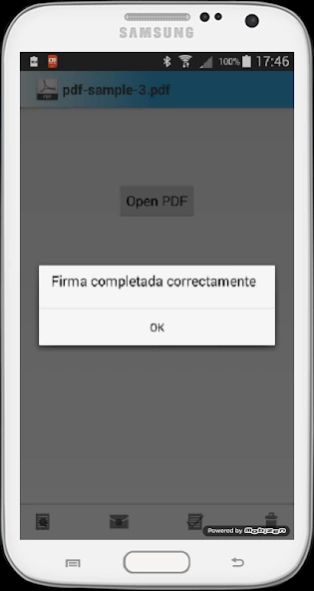MobileSigner 4.1.0
Free Version
Publisher Description
MobileSigner - Electronic Signature demo application for SealSign platform
MobileSigner is based on the SealSign Engine solution, from 11 Paths, a Telefonica Company. SealSign Engine is an enterprise server that integrates electronic digital signature of documents in business applications and mobility devices. It is a complete, flexible and versatile signature engine:
• Web service-based architecture.
• Electronic document format: PDF, XML, Office, Open Office, CMS...
• Simple and advanced signature formats: PKCS#7/CMS and CAdES, XMLDSig and XAdES, PDF Signature and PAdES.
• Allows time stamping signatures.
• Incorporates a complete certificate validation authority.
• Allows mobility signatures from smartphone and tablets.
• Has several connectors for integrating business applications and document management.
• Allows client and server signing.
More information in our web page:
https://www.elevenpaths.com/es/tecnologia/sealsign/index.html
The free electronic signature service used by this application incorporates trusted certificate providers based on TSL lists as defined in standard ETSI TS 102 231 v.3.1.2. You can view the list of providers configured in the service inside the terms of service document. If you need to register a provider that is not reflected in the list, please contact the support department through the application.
Terms of service:
https://www.elevenpaths.com/pdfs_eulas/2016-11-11_EULA_MobileSigner_Application.pdf
Contact with to sealsign-support@support.elevenpaths.com to obtain source code of this application
About MobileSigner
MobileSigner is a free app for Android published in the Office Suites & Tools list of apps, part of Business.
The company that develops MobileSigner is Factum ID. The latest version released by its developer is 4.1.0.
To install MobileSigner on your Android device, just click the green Continue To App button above to start the installation process. The app is listed on our website since 2023-10-27 and was downloaded 9 times. We have already checked if the download link is safe, however for your own protection we recommend that you scan the downloaded app with your antivirus. Your antivirus may detect the MobileSigner as malware as malware if the download link to es.smartaccess.mobilesigner is broken.
How to install MobileSigner on your Android device:
- Click on the Continue To App button on our website. This will redirect you to Google Play.
- Once the MobileSigner is shown in the Google Play listing of your Android device, you can start its download and installation. Tap on the Install button located below the search bar and to the right of the app icon.
- A pop-up window with the permissions required by MobileSigner will be shown. Click on Accept to continue the process.
- MobileSigner will be downloaded onto your device, displaying a progress. Once the download completes, the installation will start and you'll get a notification after the installation is finished.